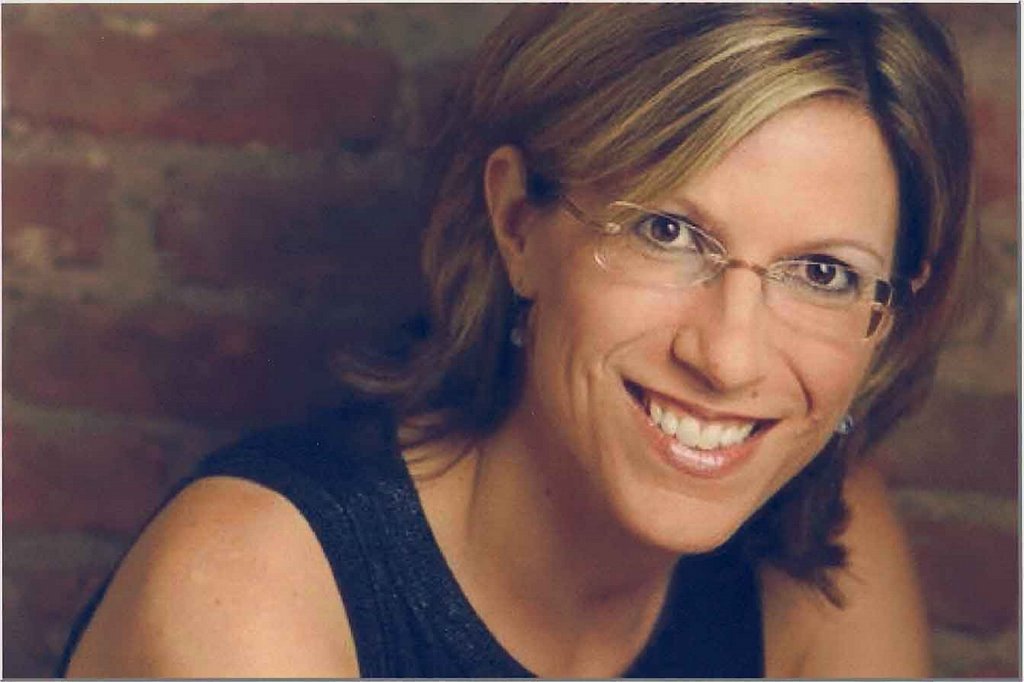Probably the easiest way to secure enough reusable bags for your grocery shopping (and other kids of shopping as well--you can take these bags to the mall, you know) is to head out to a store like Wal-mart and pick them up for $.99. Some people have talked about trying craft stores, but that's not always the cheaper option. Here are some ideas you may not have considered.
* Ask family, friends and neighbors for their leftover canvas bags
My mother is a retired physical education teacher, and still attends at least three professional conferences each year. That means that she comes home from each conference with at least one canvas bag. Before I turned her onto this notion of using reusable bags, she told me that she had been throwing out the canvas bags, because they were taking too much space in her closet. Ouch. Now she knows better. Maybe you know someone like my mom, with an abundance of canvas bags and who would be willing to share her tote largesse with you.
* Put a posting on Freecycle or Craigslist
I've seen wackier things in the "wanted" section of these free sites than canvas bags, so why not give it a try?
* Thrift stores and garage sales
You never know if people are donating canvas bags or putting them out for sale at their garage sale. Try trolling tag sales at churches, rummage sales at synagogues and any other place where you can pick up stuff you need at dirt cheap prices. You may just find that these are the perfect places to pick up canvas bags for a song.
If I think of other clever ways to snag bags, I'll let you know. In the meantime post if you've got additional ideas.
Welcome to Green Boot Camp
Welcome to Green Boot Camp blog, a 52-week program to help you become a greener you in 2008. This is the companion blog to The Lean Green Family (formerly Suddenly Frugal).
Thursday, January 31, 2008
Wednesday, January 30, 2008
Week Seven--Choosing Reusable Bags for Food Shopping
 I've written often on The Lean Green Family (formerly Suddenly Frugal) about the importance of using reusable bags when grocery shopping. Over here at Green Boot Camp, that is the habit I'd like you to focus on changing for Week Seven of our challenge--bringing your own bags with you when you grocery shop instead of relying on the disposable plastic bags at the checkout counter.
I've written often on The Lean Green Family (formerly Suddenly Frugal) about the importance of using reusable bags when grocery shopping. Over here at Green Boot Camp, that is the habit I'd like you to focus on changing for Week Seven of our challenge--bringing your own bags with you when you grocery shop instead of relying on the disposable plastic bags at the checkout counter.As I'm sure you know, plenty of supermarkets offer reusable bags for sale for a nominal price (about $1). Some bags are bigger and better than others. For example, my local Giant supermarket offers a green-colored reusable bag that doesn't look like it holds much whereas SuperFresh sells a reusable grocery bag that looks like one of those giant totes that people take to the beach. The reusable bags from Whole Foods also seem similarly large--and will be a must come April, when the stores do away with plastic bags all together at checkout.
I never thought I 'd say this, being a Target girl at heart, but I'm partial to Wal-Mart's reusable shopping bag, made from recycled soda bottles. It's fairly price at $.99, and slightly chic because it's black and says, "Paper or Plastic? Neither" on the side in bright green letters (see photo above). But what really makes me loves these bags is that they are deceptively deep and large. I could easily get four or five cereal boxes in each bag when I take them with me when I go shopping.
Since I like to avoid spending money whenever possible, I have avoided having to pay for reusable shopping bags (save for the Wal-Mart ones. I bought them to package Christmas presents in and ended up with leftovers). Instead, I've dug out all of the canvas bags that I've received as giveaways at conferences and events I've attended over the years, and turned those into my reusable shopping bags. I mean these kinds of bags are everywhere. Just this past weekend my daughter went to an academic competition at Villanova University and what did she come home with? A canvas bag that I can now add to my reusable stash.
Take some time this week to see if you can locate similar reusable bags so that the next time you go food shopping, you can bring your reusable bags along.
Wednesday, January 23, 2008
Week Six--Phantom Energy Suckers
Think about the phrase "phantom energy suckers" or "power vampires." It doesn't take much to understand exactly what these mean: hidden or hard to see electronics that are taking energy from your home, especially in the overnight period
I'm not talking about a flashlight charger hidden away in some closet somewhere that you forgot about. I'm talking about plugged-in appliances and other electronics that stay hooked up to the juice 24/7--even when you're not actively using them--and therefore are drawing energy (and running up your electricity bill ) 24/7.
Of course, there are some electronics that have to remain plugged in or your life would become a living hell. Primarily, I'm thinking about your refrigerator. Who would want to shuffle into the kitchen in the morning for some breakfast, only to find a puddle of defrosted water on the floor and rancid food inside? (For me I could never turn my Tivo off at night, or I'd miss all of my favorite shows. I never watch live TV anymore.) No, these aforementioned appliances should stay plugged in. Instead, I'm talking about things like your computer or cell phone charger. Do these really need to stay plugged in all time time?
A Kiplinger's article said that the average company that leaves its computers on overnight wastes $165,000 a year on unnecessary electricity costs. Of course, your single computer in your home isn't using hundreds of thousands of dollars worth of energy, but it does adds up.
One of the best ways to save money on your vampire electronics is by plugging them into a power strip—and then turning the strip off at night or when you’re not using it. Really, a power strip should become your best green friend, as Oprah said on her recent "go green" episode.
In our house, we've set up a charging station that's connected to a power strip. This charging station includes the power cords for our laptops, cell phones and digital cameras. When nothing needs to be charged, that power strip is off. Elsewhere in the house, we have desktop computers and room lamps plugged into power strips, so that when we leave the room and turn off the lights, we're turning everything off!
Have you considered setting up a similar kind of charging station in your home? If not, then make that this week's green habit change. Get thee a power strip and a central location in your home where you can put it, and plug all of your charging cords into it. Keep the power strip turned off until you need to charge something. When you're done, turn the strip back off. Soon enough this, too, will become second nature.
I'm not talking about a flashlight charger hidden away in some closet somewhere that you forgot about. I'm talking about plugged-in appliances and other electronics that stay hooked up to the juice 24/7--even when you're not actively using them--and therefore are drawing energy (and running up your electricity bill ) 24/7.
Of course, there are some electronics that have to remain plugged in or your life would become a living hell. Primarily, I'm thinking about your refrigerator. Who would want to shuffle into the kitchen in the morning for some breakfast, only to find a puddle of defrosted water on the floor and rancid food inside? (For me I could never turn my Tivo off at night, or I'd miss all of my favorite shows. I never watch live TV anymore.) No, these aforementioned appliances should stay plugged in. Instead, I'm talking about things like your computer or cell phone charger. Do these really need to stay plugged in all time time?
A Kiplinger's article said that the average company that leaves its computers on overnight wastes $165,000 a year on unnecessary electricity costs. Of course, your single computer in your home isn't using hundreds of thousands of dollars worth of energy, but it does adds up.
One of the best ways to save money on your vampire electronics is by plugging them into a power strip—and then turning the strip off at night or when you’re not using it. Really, a power strip should become your best green friend, as Oprah said on her recent "go green" episode.
In our house, we've set up a charging station that's connected to a power strip. This charging station includes the power cords for our laptops, cell phones and digital cameras. When nothing needs to be charged, that power strip is off. Elsewhere in the house, we have desktop computers and room lamps plugged into power strips, so that when we leave the room and turn off the lights, we're turning everything off!
Have you considered setting up a similar kind of charging station in your home? If not, then make that this week's green habit change. Get thee a power strip and a central location in your home where you can put it, and plug all of your charging cords into it. Keep the power strip turned off until you need to charge something. When you're done, turn the strip back off. Soon enough this, too, will become second nature.
Labels:
phantom energy suckers,
power strip,
vampire energy
Friday, January 18, 2008
Week Five--More About Appliances
Hopefully, my post earlier this week gave you some good ideas on how to make small changes in how you use your washer and dryer--changes that should save you money and save the earth a bit. Today, we're moving into the kitchen to talk about the refrigerator and the dishwasher.
Let me just say that in a perfect world, I would replace my refrigerator tomorrow. That's because refrigerators use more energy than any other appliance in the house, and older fridges (like many older appliances) simply don't run as efficiently as newer ones.
Case in point: our main refrigerator, which came with the house and was made in 1979, costs $117.98 a year in electricity to run. OK, so that works out to a little less than $10 a month, which doesn't seem so bad. However, we also have an overflow refrigerator, which was made in 1999 and has a decent Energy Star Rating. We brought this fridge with us from our old house. How much does it cost in electricity to run each year? $39 or a little more than $3 a month.
Sure, I'd like to save $80 a year in energy costs, but a new, similarly sized refrigerator would cost close to $1,000. I'm not sure I can justify that expenditure right now, and perhaps you can't either. Of course, there is the thinking that a refrigerator lasts for 20 years and therefore you should think about the operating costs over 20 years versus just the purchase price today. So that means that if I could replace my old fridge with a newer, energy-efficient fridge like my overflow one, I would spend close to $800 a year to run it versus more than $2,000 a year to run the current one for 20 years. Wow, suddenly $1,000 for a new fridge doesn't sound so expensive!
Anyway, assuming that you're not going to run out and buy a new fridge today, what can you do to green your refrigerator habits? For starters, remember what your mother said, and never leave the refrigerator door open unnecessarily. Every time you open the door, 30 percent of the cold air inside escapes, meaning the refrigerator has to work even harder to cool everything down again. Also, if at all possible keep your refrigerator and freezer well stocked at all times. The more items inside, the more efficient it is for the unit to keep everything inside cold. Finally, when was the last time you cleaned out the coils in the back? Dirty coils make a refrigerator run harder, thus using more electricity. At least twice a year, vacuum the dust off the coils.
With regards to your dishwasher, keep in mind that an automatic dishwasher will always end up using less water to clean a full load than if you washed those dirty dishes by hand. So please don't feel guilty about running your dishwasher each night. Where you can find some savings, though, is in the drying cycle. That is, don't use it.
When the dishwasher is done with its final rinse cycle and clicks over to the drying cycle, turn it off. Open the door, gently shake each rack to get the extra water off the dishes, then pull the racks out to full extension and leave them this way to dry. Not only will you save energy and electricity by not using the drying cycle, but in the dry winter months, you'll have added some much needed (and free) moisture to your atmosphere.
Let me know if there are any other appliances in your home where you'd like ideas on how to green your habits.
Let me just say that in a perfect world, I would replace my refrigerator tomorrow. That's because refrigerators use more energy than any other appliance in the house, and older fridges (like many older appliances) simply don't run as efficiently as newer ones.
Case in point: our main refrigerator, which came with the house and was made in 1979, costs $117.98 a year in electricity to run. OK, so that works out to a little less than $10 a month, which doesn't seem so bad. However, we also have an overflow refrigerator, which was made in 1999 and has a decent Energy Star Rating. We brought this fridge with us from our old house. How much does it cost in electricity to run each year? $39 or a little more than $3 a month.
Sure, I'd like to save $80 a year in energy costs, but a new, similarly sized refrigerator would cost close to $1,000. I'm not sure I can justify that expenditure right now, and perhaps you can't either. Of course, there is the thinking that a refrigerator lasts for 20 years and therefore you should think about the operating costs over 20 years versus just the purchase price today. So that means that if I could replace my old fridge with a newer, energy-efficient fridge like my overflow one, I would spend close to $800 a year to run it versus more than $2,000 a year to run the current one for 20 years. Wow, suddenly $1,000 for a new fridge doesn't sound so expensive!
Anyway, assuming that you're not going to run out and buy a new fridge today, what can you do to green your refrigerator habits? For starters, remember what your mother said, and never leave the refrigerator door open unnecessarily. Every time you open the door, 30 percent of the cold air inside escapes, meaning the refrigerator has to work even harder to cool everything down again. Also, if at all possible keep your refrigerator and freezer well stocked at all times. The more items inside, the more efficient it is for the unit to keep everything inside cold. Finally, when was the last time you cleaned out the coils in the back? Dirty coils make a refrigerator run harder, thus using more electricity. At least twice a year, vacuum the dust off the coils.
With regards to your dishwasher, keep in mind that an automatic dishwasher will always end up using less water to clean a full load than if you washed those dirty dishes by hand. So please don't feel guilty about running your dishwasher each night. Where you can find some savings, though, is in the drying cycle. That is, don't use it.
When the dishwasher is done with its final rinse cycle and clicks over to the drying cycle, turn it off. Open the door, gently shake each rack to get the extra water off the dishes, then pull the racks out to full extension and leave them this way to dry. Not only will you save energy and electricity by not using the drying cycle, but in the dry winter months, you'll have added some much needed (and free) moisture to your atmosphere.
Let me know if there are any other appliances in your home where you'd like ideas on how to green your habits.
Labels:
dishwasher,
electricity,
Energy Star,
refrigerator
Tuesday, January 15, 2008
Week Five--All About Appliances
I recently wrote a story on greening your home and saving money in the process, and I came across two appliance-related facts that stopped me in my tracks. The first was that a clothes dryer uses more electricity than any other appliance in the home (save for the refrigerator). The second was that a simple thing like washing my laundry in cold water could save a ton of energy--mostly because you don't have to heat the water. (Tide's Coldwater Challenge suggests that this switch to cold water could add up to $63 a year in savings.)
I'm telling you all of this, because this week we are focusing on how to "green" our appliances and how we use them. In a perfect world, we could all go out and buy new Energy Star-rated appliances. If one in 10 Americans did this, it would be the equivalent of planting 1.7 million acres trees, so says the Energy Star website. Sure, I'd love to pick up a new energy-efficient, front-loading washing machine from Sears, but, frankly, I haven't got about $1,000 to spend, and I'm guessing that you don't either.
So how do you change your energy usage when it comes to your appliances when you can't afford to change your appliances? By tweaking how you use those appliances, of course.
If your house is like mine, there are four appliances that are always in heavy rotation: the refrigerator, the dishwasher, the washing machine and the clothes dryer. Today, I'm going to offer you tips on how doing the laundry can become more energy efficient. Later this week, I'll focus on the refrigerator and the dishwasher.
OK, so we're in the laundry room. In my house I have to deal with a top-loading washing machine and an electric clothes dryer that were both built around the time I graduated from high school (and, um, I've already had a 20-year reunion, so these are old appliances). Appliances made back then didn't have to meet strict federal guidelines about energy efficiency (thus the Energy Star rating on newer appliances), so they use energy like nobody's business. So here's how I trick those appliances into being energy efficient.
First, just like the Tide Coldwater Challenge said, I wash everything in cold.
Second, I know that my top-loader uses a ton of water (actually, 40 gallons for each wash versus as little as 16 gallons for a front-loading machine) so I try to use as little water as the machine will let me use. To save water and energy, I fill the washer, let it agitate for a few minutes, then turn it off, and let the load soak. After a few hours, I'll turn the machine back on but on the "quick" or "light" cycle. I believe that in doing this, I use less energy and water, because the washing machine simply runs for less time.
Third, I never skip the spin cycle. Clothes dry faster if they're not saturated with water, and the best way to get as much water out of your clothes as possible is to use the spin cycle. Think of it as your laundry centrifuge that spins the water molecules right out of the fabric. (My apologies to Mr. Hamilton, my 11th grade science teacher, for this oversimplification on how a centrifuge works.)
Fourth, since the clothes dryer is such a monster energy user, I try to use it as little as possible. I don't have a clothesline but I do have space in my laundry room to hang things up. So I'll toss the clothes in the dryer for five or 10 minutes, then pull out clothes piece by piece to hang them up. I do draw the line at hanging up underwear and socks, because I'd rather not feel like I was living in a tenement. Also, by pulling out the heavier laundry items first, things like jeans and towels, it allows the lighter stuff like socks and underwear to dry faster.
The next time you need to throw in a load of laundry, try these four tips and see if they work for you. I'm sure they'll pay off in the long run, especially when you get your next water, gas or electricity bill.
I'm telling you all of this, because this week we are focusing on how to "green" our appliances and how we use them. In a perfect world, we could all go out and buy new Energy Star-rated appliances. If one in 10 Americans did this, it would be the equivalent of planting 1.7 million acres trees, so says the Energy Star website. Sure, I'd love to pick up a new energy-efficient, front-loading washing machine from Sears, but, frankly, I haven't got about $1,000 to spend, and I'm guessing that you don't either.
So how do you change your energy usage when it comes to your appliances when you can't afford to change your appliances? By tweaking how you use those appliances, of course.
If your house is like mine, there are four appliances that are always in heavy rotation: the refrigerator, the dishwasher, the washing machine and the clothes dryer. Today, I'm going to offer you tips on how doing the laundry can become more energy efficient. Later this week, I'll focus on the refrigerator and the dishwasher.
OK, so we're in the laundry room. In my house I have to deal with a top-loading washing machine and an electric clothes dryer that were both built around the time I graduated from high school (and, um, I've already had a 20-year reunion, so these are old appliances). Appliances made back then didn't have to meet strict federal guidelines about energy efficiency (thus the Energy Star rating on newer appliances), so they use energy like nobody's business. So here's how I trick those appliances into being energy efficient.
First, just like the Tide Coldwater Challenge said, I wash everything in cold.
Second, I know that my top-loader uses a ton of water (actually, 40 gallons for each wash versus as little as 16 gallons for a front-loading machine) so I try to use as little water as the machine will let me use. To save water and energy, I fill the washer, let it agitate for a few minutes, then turn it off, and let the load soak. After a few hours, I'll turn the machine back on but on the "quick" or "light" cycle. I believe that in doing this, I use less energy and water, because the washing machine simply runs for less time.
Third, I never skip the spin cycle. Clothes dry faster if they're not saturated with water, and the best way to get as much water out of your clothes as possible is to use the spin cycle. Think of it as your laundry centrifuge that spins the water molecules right out of the fabric. (My apologies to Mr. Hamilton, my 11th grade science teacher, for this oversimplification on how a centrifuge works.)
Fourth, since the clothes dryer is such a monster energy user, I try to use it as little as possible. I don't have a clothesline but I do have space in my laundry room to hang things up. So I'll toss the clothes in the dryer for five or 10 minutes, then pull out clothes piece by piece to hang them up. I do draw the line at hanging up underwear and socks, because I'd rather not feel like I was living in a tenement. Also, by pulling out the heavier laundry items first, things like jeans and towels, it allows the lighter stuff like socks and underwear to dry faster.
The next time you need to throw in a load of laundry, try these four tips and see if they work for you. I'm sure they'll pay off in the long run, especially when you get your next water, gas or electricity bill.
Labels:
clothes dryer,
electricity,
Energy Star,
laundry,
washing machine
Sunday, January 13, 2008
Week Four--The Light Way
Now that you've successfully changed out all of your incandescent light bulbs for compact fluorescent ones (or at least are in the process of doing so), here's a new light-related habit I'd like you to try for Week Four: turning off the lights whenever you leave a room. For some folks, this might already be second nature. But for others, with a home that always looks like it's lit up for Christmas day, this notion of turning off the lights when you leave a room may seem like a foreign concept.
One way to avoid constantly having the lights on is not to turn them on at all. Simple, obvoius yet true.
For instance, on bright days throw open your shades, curtains and window treatments, and let the sun shine in. See how many hours you can go without any lights on, using only the natural light from outside to illuminate the inside. Make it a game. Can you apply your makeup without the lights on? Can you load and unload the dishwasher without the lights on? Can you find a new, sunny spot in your home to read the morning paper, so you can do it without the lights on?
Of course, if you live in a perpetually dark home, because it is northern facing or you live in the woods, then I wouldn't recommend keeping the lights off during the day. I don't want you to keep bumping into furniture or stubbing your toes or giving yourself a headaches because your home isn't properly lit, and you're struggling to see. No, the idea here is to do more with less light--and save money and energy in the process.
As far as the lights go, if you must turn one on, then turn on the smallest, least energy-using one when you need a light. In my kitchen, for example, I've got a big window that keeps it pretty lit during the day. But sometimes the counters themselves are kind of dark. So we installed inexpensive fluorescent, under-cabinet lighting that I can switch on just to light up a counter where I might be working. We have three counters in our kitchen, each topped with cabinets. So we have under-cabinet lighting above each counter, and this is what I tend to use when I need task lighting--that is, lighting to, well, light up a specific task that I'm doing. Can you figure out ways to do the same? When you're working in your home office, do you really need to turn on your overhead light or that expensive halogen floor lamp (assuming you haven't traded it in for a more energy-efficient model)? Why not just turn on your desk lamp and make do with that?
Then, when you're done doing whatever it is you're doing in a room, turn the light off when you leave. We have a joke in our house that we use whenever someone forgets to turn out the light. Usually if we come across a fully illuminated yet empty room, we'll shout out, "What are we, PECO?" (Our electric company is PECO.) Or instead of yelling at a specific person who forget to turn out the lights, we'll call out, to no one in particular, "Hey, PECO, you forgot to turn out the lights!" Usually, whomever is "PECO" that night recognizes his or her mistake, and runs to turn off the light that he or she forgot to turn off earlier.
We've spent months begging our kids to please turn out the lights when they leave a room--most specifically their own bedroom in the morning after they've gotten ready for school--and finally the message has sunk in. These days, if I head upstairs after the kids have headed off to school, I'll usually find peace and quiet and absolute darkness.
I hope that if you follow some of this advice for your Week Four habits, you'll soon enjoy absolute darkness--and lower electricity bills--in the near future.
One way to avoid constantly having the lights on is not to turn them on at all. Simple, obvoius yet true.
For instance, on bright days throw open your shades, curtains and window treatments, and let the sun shine in. See how many hours you can go without any lights on, using only the natural light from outside to illuminate the inside. Make it a game. Can you apply your makeup without the lights on? Can you load and unload the dishwasher without the lights on? Can you find a new, sunny spot in your home to read the morning paper, so you can do it without the lights on?
Of course, if you live in a perpetually dark home, because it is northern facing or you live in the woods, then I wouldn't recommend keeping the lights off during the day. I don't want you to keep bumping into furniture or stubbing your toes or giving yourself a headaches because your home isn't properly lit, and you're struggling to see. No, the idea here is to do more with less light--and save money and energy in the process.
As far as the lights go, if you must turn one on, then turn on the smallest, least energy-using one when you need a light. In my kitchen, for example, I've got a big window that keeps it pretty lit during the day. But sometimes the counters themselves are kind of dark. So we installed inexpensive fluorescent, under-cabinet lighting that I can switch on just to light up a counter where I might be working. We have three counters in our kitchen, each topped with cabinets. So we have under-cabinet lighting above each counter, and this is what I tend to use when I need task lighting--that is, lighting to, well, light up a specific task that I'm doing. Can you figure out ways to do the same? When you're working in your home office, do you really need to turn on your overhead light or that expensive halogen floor lamp (assuming you haven't traded it in for a more energy-efficient model)? Why not just turn on your desk lamp and make do with that?
Then, when you're done doing whatever it is you're doing in a room, turn the light off when you leave. We have a joke in our house that we use whenever someone forgets to turn out the light. Usually if we come across a fully illuminated yet empty room, we'll shout out, "What are we, PECO?" (Our electric company is PECO.) Or instead of yelling at a specific person who forget to turn out the lights, we'll call out, to no one in particular, "Hey, PECO, you forgot to turn out the lights!" Usually, whomever is "PECO" that night recognizes his or her mistake, and runs to turn off the light that he or she forgot to turn off earlier.
We've spent months begging our kids to please turn out the lights when they leave a room--most specifically their own bedroom in the morning after they've gotten ready for school--and finally the message has sunk in. These days, if I head upstairs after the kids have headed off to school, I'll usually find peace and quiet and absolute darkness.
I hope that if you follow some of this advice for your Week Four habits, you'll soon enjoy absolute darkness--and lower electricity bills--in the near future.
Thursday, January 10, 2008
Week Four--Light Up Your Life with Less Energy
For Week Four of Green Boot Camp, I want you to focus on the lights in your house. That is, I would like you to go through your home, both inside and out, and count how many lamps and light fixtures you have. Once you have this inventory, I'd like for you to go to the store and stock up on compact fluorescent bulbs or CFLs.
CFLs are those twisty light bulbs that are a huge step-up, light-wise, from the flickering, sickly green-casting fluorescent bulbs we all remember from our school days. No, these new CFLs cast light that looks a bit more like the incandescent "hot" bulbs that we are used to and which use a ton of energy. Because unlink incandescent bulbs, CFLs are cool to the touch, use less energy--and last so much longer.
Switching out all of your regular light bulbs for CFLs is one of the easiest things you can do to adopt a more green lifestyle, to make your home more green, and to save money. Oprah just did a show last week on going green, and she couldn't say enough about CFLs. I can vouch for the benefits of CFLs as well.
Last fall I did what I'm suggesting that you do--change all of our light bulbs to CFLs. While we've adopted other energy-saving measures (many of which I will discuss in coming weeks), these new, energy-efficient light bulbs were probably the biggest and most consistent change we made in our home. And you know what? I've watched our electric bill shrink. I'm talking hundreds of dollars of difference each month.
Now I realize that you'll probably spend a bit more upfront in buying CFLs, because they cost more than traditional bulbs. But trust me--your savings will come to you soon enough.
Studies show that CFLs last 10 as long as traditional light bulbs, meaning a bulb you install in your living room today might not need to be replaced until 2012. At the same time, Energy Star says CFLs use up to 75 percent less energy than incandescent bulbs. So, in the long run, you won't have to buy as many light bulbs for your home, and you won't have to pay as much to the electric company for having your lights on because they use so much less energy.
One thing to consider when buying your CFLs: buy them in bulk and in earth-friendly packaging. Too many companies have packaged CFL bulbs in hard-to-open and impossible-to-recycle plastic clam shell packaging. If you're given the choice, choose your bulbs in a paper-based container instead.
CFLs are those twisty light bulbs that are a huge step-up, light-wise, from the flickering, sickly green-casting fluorescent bulbs we all remember from our school days. No, these new CFLs cast light that looks a bit more like the incandescent "hot" bulbs that we are used to and which use a ton of energy. Because unlink incandescent bulbs, CFLs are cool to the touch, use less energy--and last so much longer.
Switching out all of your regular light bulbs for CFLs is one of the easiest things you can do to adopt a more green lifestyle, to make your home more green, and to save money. Oprah just did a show last week on going green, and she couldn't say enough about CFLs. I can vouch for the benefits of CFLs as well.
Last fall I did what I'm suggesting that you do--change all of our light bulbs to CFLs. While we've adopted other energy-saving measures (many of which I will discuss in coming weeks), these new, energy-efficient light bulbs were probably the biggest and most consistent change we made in our home. And you know what? I've watched our electric bill shrink. I'm talking hundreds of dollars of difference each month.
Now I realize that you'll probably spend a bit more upfront in buying CFLs, because they cost more than traditional bulbs. But trust me--your savings will come to you soon enough.
Studies show that CFLs last 10 as long as traditional light bulbs, meaning a bulb you install in your living room today might not need to be replaced until 2012. At the same time, Energy Star says CFLs use up to 75 percent less energy than incandescent bulbs. So, in the long run, you won't have to buy as many light bulbs for your home, and you won't have to pay as much to the electric company for having your lights on because they use so much less energy.
One thing to consider when buying your CFLs: buy them in bulk and in earth-friendly packaging. Too many companies have packaged CFL bulbs in hard-to-open and impossible-to-recycle plastic clam shell packaging. If you're given the choice, choose your bulbs in a paper-based container instead.
Tuesday, January 8, 2008
Weeks Four, Five and Six--Home Energy Expenditures Overview
Unless you live in a cave (or were raised in a barn, as moms are so fond of saying about their misbehaved children), your home is using energy. And you are probably using more of it than you need to. For the next three weeks I'm going to be focusing on new habits you can develop as they relate to home energy.
This week, Week Four, I'll provide some light bulb moments on what you can do to save energy when you've got the lights on in the house--and how you can get in the habit of using lights less. Don't worry: I won't suggest sitting in the dark, or working by flashlight. But you may be surprised to discover how little you actually need traditional lights to be on all the time.
The week after that, Week Five, we'll talk about appliances. These can be some of the most energy-inefficient items in your home. I'll give you a tutorial on Energy Star ratings and what they really mean, and help you determine how to make even energy-inefficient appliances work a little more efficiently.
Then during the last week, Week Six, I'll show you the phantom energy suckers in your house--plugged-in products that continue to suck energy (and run up your energy bill) even when they're not in use. Many of these, by the way, are your high-tech buddies like your computer and cell-phone charger. During this week of habit adjusting, I'll help you train yourself to turn these suckers off so you can lower your bills.
This week, Week Four, I'll provide some light bulb moments on what you can do to save energy when you've got the lights on in the house--and how you can get in the habit of using lights less. Don't worry: I won't suggest sitting in the dark, or working by flashlight. But you may be surprised to discover how little you actually need traditional lights to be on all the time.
The week after that, Week Five, we'll talk about appliances. These can be some of the most energy-inefficient items in your home. I'll give you a tutorial on Energy Star ratings and what they really mean, and help you determine how to make even energy-inefficient appliances work a little more efficiently.
Then during the last week, Week Six, I'll show you the phantom energy suckers in your house--plugged-in products that continue to suck energy (and run up your energy bill) even when they're not in use. Many of these, by the way, are your high-tech buddies like your computer and cell-phone charger. During this week of habit adjusting, I'll help you train yourself to turn these suckers off so you can lower your bills.
Friday, January 4, 2008
Week Three--Recycling Everything Else
As we finish up Week Three, I'd like you to get in the habit of recycling those household (and garage) items that you might just assume you can throw away. Here are some ideas to consider:
* Used Motor Oil and Filters
OK, I'm not sure if anyone but gearheads still change their car's oil. However, if you call yourself a gearhead or just change your oil to save money, what are you doing with the used oil and the filter when you're done? I hope not tossing it in the trash or pouring it down the sewer. I would suggest that you call ahead to a local gas station or oil change shop to see if you can bring your used oil and filter to them to be recycled (these shops have to do it by law), though they might give you a hard time about why you're not just using their services. If you don't have the chutzpah to ask for their help, use Earth 911's search box to find places near you that will take your used oil and filter with out judging you.
* Computers and Peripherals
Office supply stores like Staples made news last year when they began their computer recycling program (with a hefty $10 per item fee I wish they'd drop so more people would participate). This initiative is supposed to make it easier for consumers like you and me to recycle our computers (considered to be hazardous waste) instead of just tossing them in the trash. Also, you can bring back your print cartridges to stores that will recycle them for you and give you a coupon for a future print cartridge purchase. I know that companies like Hewlett-Packard will also take back used computer peripherals--something I discovered earlier this year when my laser printer stopped working correctly, I found out that it needed a new drum, and it would be cheaper to ship my old printer back to H-P. Then they would recycle my old printer (or so they say) and give me a discount on the price of my new printer. Yeah, so this all involves a bit of schlepping on your part but, well, you know, it's the right thing to do. Oh and not that I'm an Earth 911 cheerleader or anything, but they do have a great web page that offers links to manufacturers and stores with computer take-back programs.
* Batteries of All Kinds
I've already posted that you can recycle your cell phone at local Verizon Wireless stores, and while you're at it, they will recycle your rechargeable cell phone battery, too. So what are you supposed to do with all of the other kinds of batteries you have lying around the house, like the ones in your Tivo remote or portable flashlight? Well, Staples will take them (talk about killing two recycling birds with one stone) as will RadioShack, though only rechargeable batteries. Should I need to recycle my car's battery, I know that my local NAPA Auto Parts or Advance Auto Parts stores will take it off my hands and recycle it.
Let me know if there area any other household items you'd like to know how or where to recycle.
* Used Motor Oil and Filters
OK, I'm not sure if anyone but gearheads still change their car's oil. However, if you call yourself a gearhead or just change your oil to save money, what are you doing with the used oil and the filter when you're done? I hope not tossing it in the trash or pouring it down the sewer. I would suggest that you call ahead to a local gas station or oil change shop to see if you can bring your used oil and filter to them to be recycled (these shops have to do it by law), though they might give you a hard time about why you're not just using their services. If you don't have the chutzpah to ask for their help, use Earth 911's search box to find places near you that will take your used oil and filter with out judging you.
* Computers and Peripherals
Office supply stores like Staples made news last year when they began their computer recycling program (with a hefty $10 per item fee I wish they'd drop so more people would participate). This initiative is supposed to make it easier for consumers like you and me to recycle our computers (considered to be hazardous waste) instead of just tossing them in the trash. Also, you can bring back your print cartridges to stores that will recycle them for you and give you a coupon for a future print cartridge purchase. I know that companies like Hewlett-Packard will also take back used computer peripherals--something I discovered earlier this year when my laser printer stopped working correctly, I found out that it needed a new drum, and it would be cheaper to ship my old printer back to H-P. Then they would recycle my old printer (or so they say) and give me a discount on the price of my new printer. Yeah, so this all involves a bit of schlepping on your part but, well, you know, it's the right thing to do. Oh and not that I'm an Earth 911 cheerleader or anything, but they do have a great web page that offers links to manufacturers and stores with computer take-back programs.
* Batteries of All Kinds
I've already posted that you can recycle your cell phone at local Verizon Wireless stores, and while you're at it, they will recycle your rechargeable cell phone battery, too. So what are you supposed to do with all of the other kinds of batteries you have lying around the house, like the ones in your Tivo remote or portable flashlight? Well, Staples will take them (talk about killing two recycling birds with one stone) as will RadioShack, though only rechargeable batteries. Should I need to recycle my car's battery, I know that my local NAPA Auto Parts or Advance Auto Parts stores will take it off my hands and recycle it.
Let me know if there area any other household items you'd like to know how or where to recycle.
Tuesday, January 1, 2008
Week Three--Recycling cardboard, cartridges, cell phones and more
Once you've turned on your recycling radar, you quickly come to realize that there is more that you can recycle than just the old standbys--paper, plastic, metal and glass. That's why this week we're focusing on other items you should consider getting into the habit of recycling. These include cardboard, print cartridges, batteries and cell phones.
Since many people gave cell phones as gifts this past holiday season and many of us upgrade our phones every two years, I'm going to focus today's post on ways you should think about recycling your cell phone. Recycling them is critical considering that the Environmental Protection Agency classifies cell phones as toxic waste. Here are some options to consider:
* Drop old cell phones and rechargeable batteries in a collection box.
Look for one of the 50,000 Call2Recycle collection boxes in "big box" retailers nationwide. Visit the Rechargeable Battery Recycling Coalition website to find a drop-off location near you.
* Trade them in for a gift certificate.
An organization called "Recellulartradein" allows consumers to trade in their phones for gift cards to buy new electronics. Go to the organization's website to register your phone and figure out your best option. (According to Recellulartradin press materials, the majority of phones are worth between $5 and $20, though some newer phones could net you as much as $50.)
* Give your phones to a good cause.
Eco-cell, an environmentally focused cell phone recycling and green fund raising company, offers several phone recycling/green initiatives that help local zoos and wildlife parks. You can get more details on the Eco-cell website. Other organizations collect gently used cell phones to distribute to domestic violence shelters, soldiers abroad and other good causes.
* Donate your phone in exchange for carbon-offset credits
TerraPass wants to get cell phones out of landfills and into the hands of folks in developing nations who need them. At the same time, it wants to promote carbon-neutral initiatives. As such, if you donate your phone through the TerraPass/RIPMobile program, you'll get a TerraPass gift certificate to help you purchase carbon-offset credits or other green products.
*Bring your cell phone back to a cell phone store
As I'd written about in my "boxing day" post on my Lean Green Family blog, Verizon Wireless stores are collecting cell phones for recycling through its HopeLine program.
With these tips into mind, set up a bin, box or bag in an easy-to-find location (perhaps by the front door?) where you can toss your used electronics. This way when you're ready to donate or recycle them, they are all in one spot and you know exactly where they all are.
Since many people gave cell phones as gifts this past holiday season and many of us upgrade our phones every two years, I'm going to focus today's post on ways you should think about recycling your cell phone. Recycling them is critical considering that the Environmental Protection Agency classifies cell phones as toxic waste. Here are some options to consider:
* Drop old cell phones and rechargeable batteries in a collection box.
Look for one of the 50,000 Call2Recycle collection boxes in "big box" retailers nationwide. Visit the Rechargeable Battery Recycling Coalition website to find a drop-off location near you.
* Trade them in for a gift certificate.
An organization called "Recellulartradein" allows consumers to trade in their phones for gift cards to buy new electronics. Go to the organization's website to register your phone and figure out your best option. (According to Recellulartradin press materials, the majority of phones are worth between $5 and $20, though some newer phones could net you as much as $50.)
* Give your phones to a good cause.
Eco-cell, an environmentally focused cell phone recycling and green fund raising company, offers several phone recycling/green initiatives that help local zoos and wildlife parks. You can get more details on the Eco-cell website. Other organizations collect gently used cell phones to distribute to domestic violence shelters, soldiers abroad and other good causes.
* Donate your phone in exchange for carbon-offset credits
TerraPass wants to get cell phones out of landfills and into the hands of folks in developing nations who need them. At the same time, it wants to promote carbon-neutral initiatives. As such, if you donate your phone through the TerraPass/RIPMobile program, you'll get a TerraPass gift certificate to help you purchase carbon-offset credits or other green products.
*Bring your cell phone back to a cell phone store
As I'd written about in my "boxing day" post on my Lean Green Family blog, Verizon Wireless stores are collecting cell phones for recycling through its HopeLine program.
With these tips into mind, set up a bin, box or bag in an easy-to-find location (perhaps by the front door?) where you can toss your used electronics. This way when you're ready to donate or recycle them, they are all in one spot and you know exactly where they all are.
Labels:
Call2Recycle,
Eco-cell,
TerraPass,
Verizon Wirless
Subscribe to:
Comments (Atom)